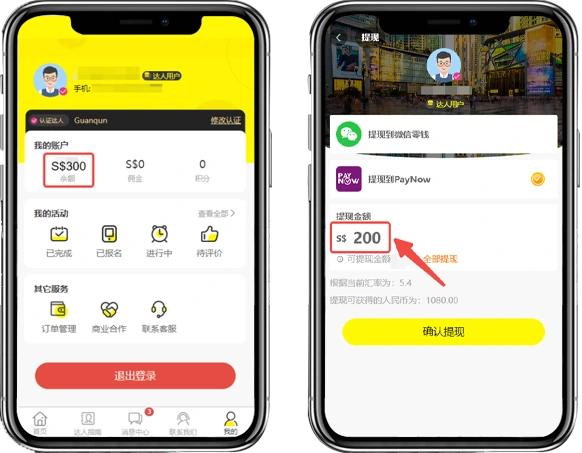Home > Entry Guide
Home > Entry Guide
 Business Users
Business Users
Membership Fee Payment(Choose One)
Verify Business identity
Publish Products
Post KOLs Recruitment Campaigns
Campaigns Management
 Broker Users
Broker Users
Membership Fee Payment(Choose One)
Verify Business identity
Release Property
 INfluencer Users
INfluencer Users
Verify Influencer identity
Particlpate in Posting Campaigns


Yes,After joining,there will be dedicated staff to assist with you on the product management and event posting.

Ensure that the issue is not with your phone.After troubleshooting,try again later.If you still cannot receive the code,you can contact customer service for assistance.

No, a single account can only be used to regiter one brand.

Yes, you can register three accounts for different branches.
Click the link to jump to the registration page, then proceed to the payment page after account registraion→to Pay
A.Use Wechat to scan the QR code to enter COCOKOL and click"我要入驻"to register an lon in
B.Select to pruchase the Businesss Membership
C.Pay for Membership Fee according to the Requset


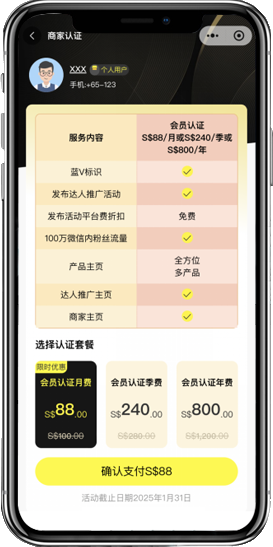




Based on the following content, please specify the requirements for recruiting KOLs and the details of the campaign:
The above fields are explained as follows:
A. Campaign Title: Create a custom title to attract relevant KOLs to sign up.
B. Campaign Image: Upload multiple images to attract talents to sign up.
C. Campaign Type: Currently divided into two types - offline store visits and e-commerce products. If you do not need a store visit and are only looking for talents to post text and images, you can also choose the offline store visit category.
D. Product Category: Select from the drop-down menu according to the actual situation.
E. Choose Store: For multiple branches, choose based on whether a specific branch participates in the campaign.
F. Number of KOLs to Recruit: Required, related to talent compensation.
G. Compensation Type: Commission (only numbers allowed), coupons and gifts can be described in text; multiple options can be selected.
H. Reward Details: Individually describe rewards that are not of the commission type, such as explaining how coupons can be a swap between the merchant and the KOL, group buying discounts/free consumption in-store, etc.
I. Allow KOLs to Quote or Not: If you choose to allow it, talents will have one opportunity to quote their own price.
J. Posting Requirements: Include the merchant's social media account, the merchant's address, and other information.
K. Result Audit Days: After the KOL posts the content, it will take X days before data submission for audit.


A.Fee Settlement:
After entering the commission amount and the total number of KOLs to be recruited, an automatic fee settlement page will appear.
Merchants can fill in the average commission amount per person and the total number of recruits based on their overall budget.
By clicking save, you can temporarily hold off on publishing and are allowed to make modifications.
B.In the campaign list, you can perform actions such as [Edit], [Delete], and [Copy] by swiping to the left.
C.During the registration phase, merchants can click on [Pending Review] in the event management as shown in the image below to screen and review the registered talents. If the review is not approved, the reason must be provided.
*Fee Status*:At the end of registration (based on the final number of participants approved by the merchant), the specific costs will be settled. Only after the settlement can the content be reviewed, the KOL's published content be viewed, and the published content be audited for results.
D.Campaign Review:Merchants can review KOL content during the campaign review phase.
E.Campaign Launch:Merchants can view the content published by KOLs.
F.Result Audit:Merchants can audit the data of likes, shares, and comments submitted by KOLs. Only after passing the audit can the KOLs receive their commission; if the audit is not passed, the KOLs cannot receive the commission.
G.KOL Rating:After collaborating with the KOLs, you can rate them.









A.Fee Settlement:
After entering the commission amount and the total number of KOLs to be recruited, an automatic fee settlement page will appear.
Merchants can fill in the average commission amount per person and the total number of recruits based on their overall budget.
By clicking save, you can temporarily hold off on publishing and are allowed to make modifications.

B.In the campaign list, you can perform actions such as [Edit], [Delete], and [Copy] by swiping to the left.
C.During the registration phase, merchants can click on [Pending Review] in the event management as shown in the image below to screen and review the registered talents. If the review is not approved, the reason must be provided.
*Fee Status*:At the end of registration (based on the final number of participants approved by the merchant), the specific costs will be settled. Only after the settlement can the content be reviewed, the KOL's published content be viewed, and the published content be audited for results.


D.Campaign Review:Merchants can review KOL content during the campaign review phase.
E.Campaign Launch:Merchants can view the content published by KOLs.


F.Result Audit:Merchants can audit the data of likes, shares, and comments submitted by KOLs. Only after passing the audit can the KOLs receive their commission; if the audit is not passed, the KOLs cannot receive the commission.
G.KOL Rating:After collaborating with the KOLs, you can rate them.


Click the link to jump to the registration page, then proceed to the payment page after account registraion→to Pay
A.Use Wechat to scan the QR code to enter COCOKOL and click "我要入驻" to register an lon in
B.Select to pruchase the Broker Membership
C.Pay for Membership Fee according to the Requset

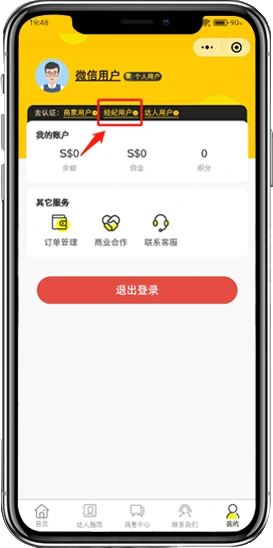








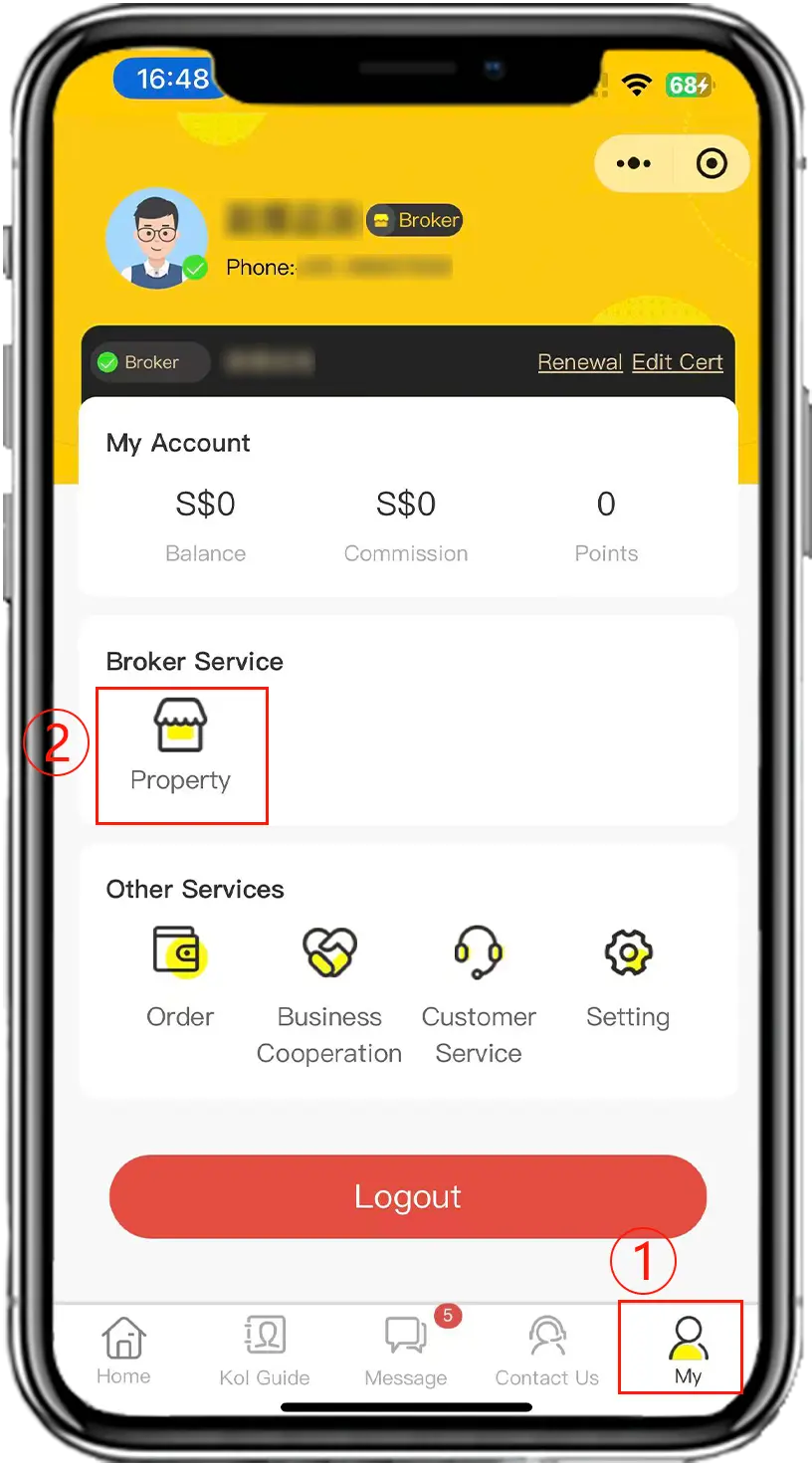
On the House Manage page, each property has an expandable menu on the right side. In this menu, there are three different buttons:
a. Post Office
-Used for posting office property listings.
-Suitable for renting or selling office buildings, workspaces, or co-working offices.
b. Post Rent
-Used for posting rental property listings.
-Suitable for renting out entire apartments, single rooms, shared units, or master bedrooms.
-Once details are filled in, the property will be shown in the rental listing section.
c. Post Sell
-Used for posting sale property listings.
-Suitable for selling condos, HDB flats, landed houses, or villas.
* This is the main dashboard where you can manage your properties.
* Each property shows: picture, title, rental price, and availability.
* Options available: Edit, Remove, Delete.
* For example:Click the yellow “Post Rent” button to publish a new rental property.
Next, we will use “Post Rent” as an example and demonstrate how to publish a rental property by clicking the “Post Rent” button.
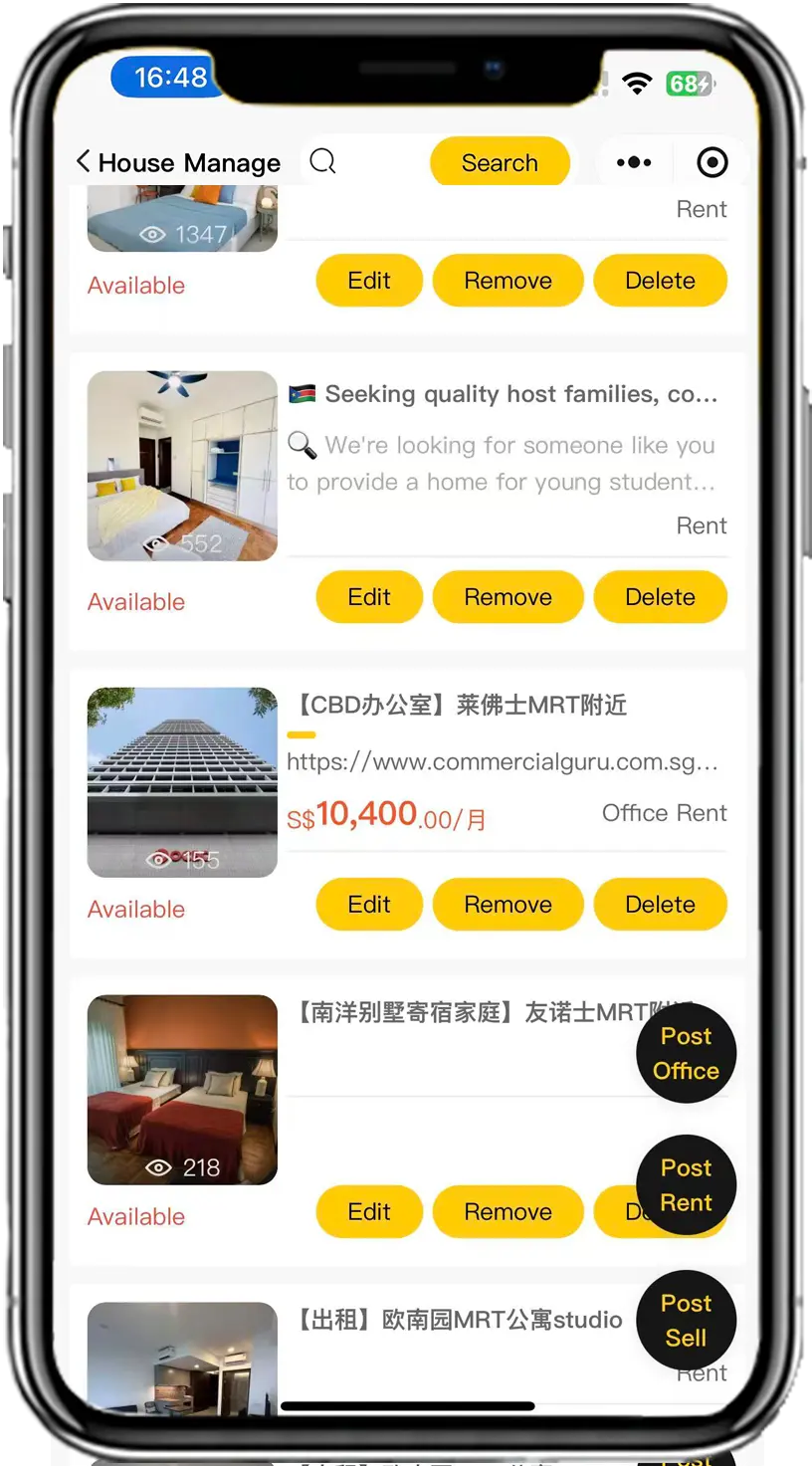
On this page,we need to fill in the introduction of the property.
-Property Image → upload main photos (max 2MB, suggested size: 400px × 300px).
-Floor Plan Image → optional, upload floor layout image.
-Region → select the property’s region.
-Address → enter property address or pick from the map.
-House Type → choose house type (e.g. HDB, condo, apartment, Student Apt.).
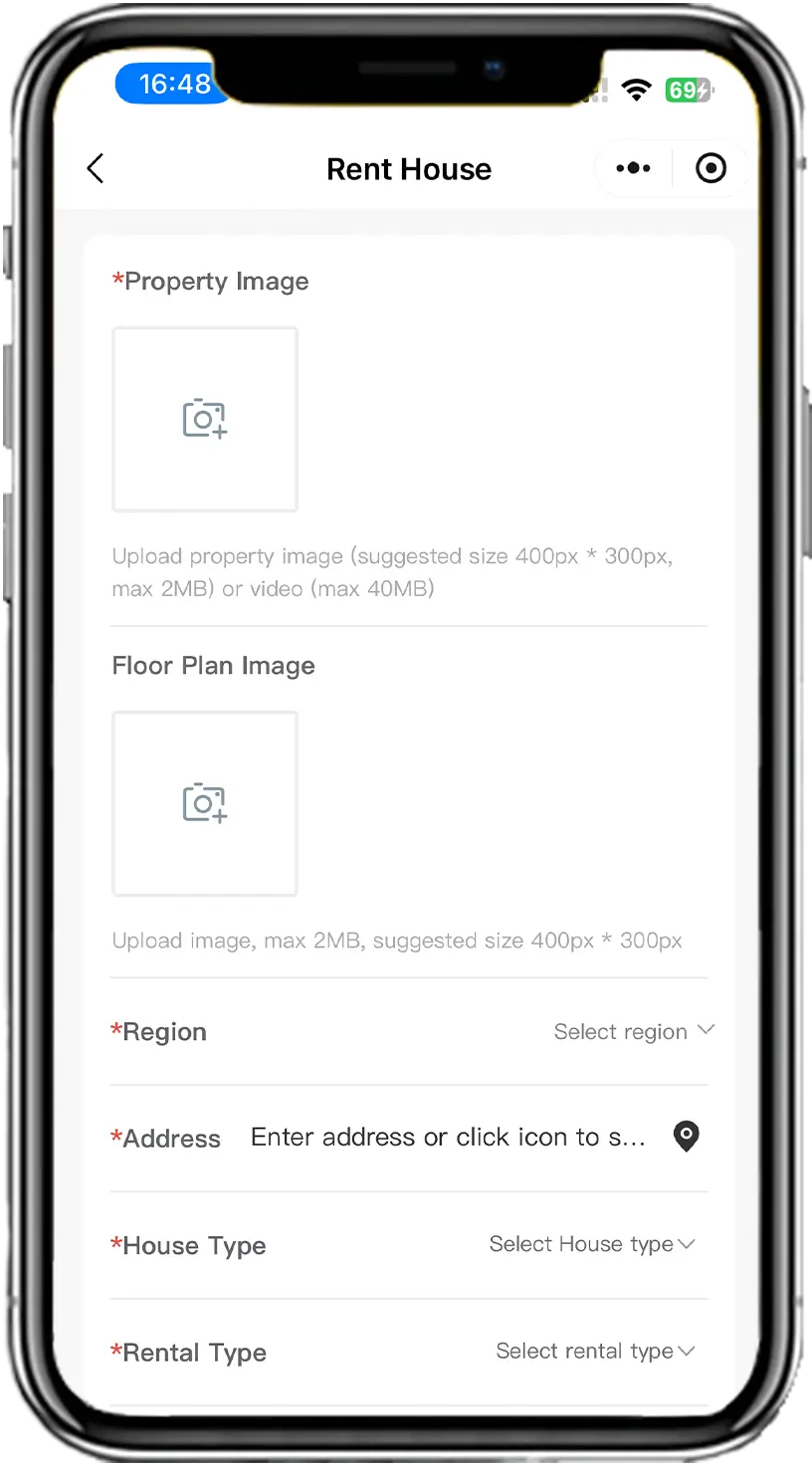
-Rental Type→ whole unit / shared room
-Layout → number of bedrooms, living rooms, bathrooms
-Room Type → select room category
-Rent Price → enter monthly rent (S$/Month)
-Price (High to Low) → optional price description
-Area → property size in sqft
-Decoration Status → furnished / partially furnished / unfurnished
-Floor → ground / middle / high floor
-Elevator → yes/no
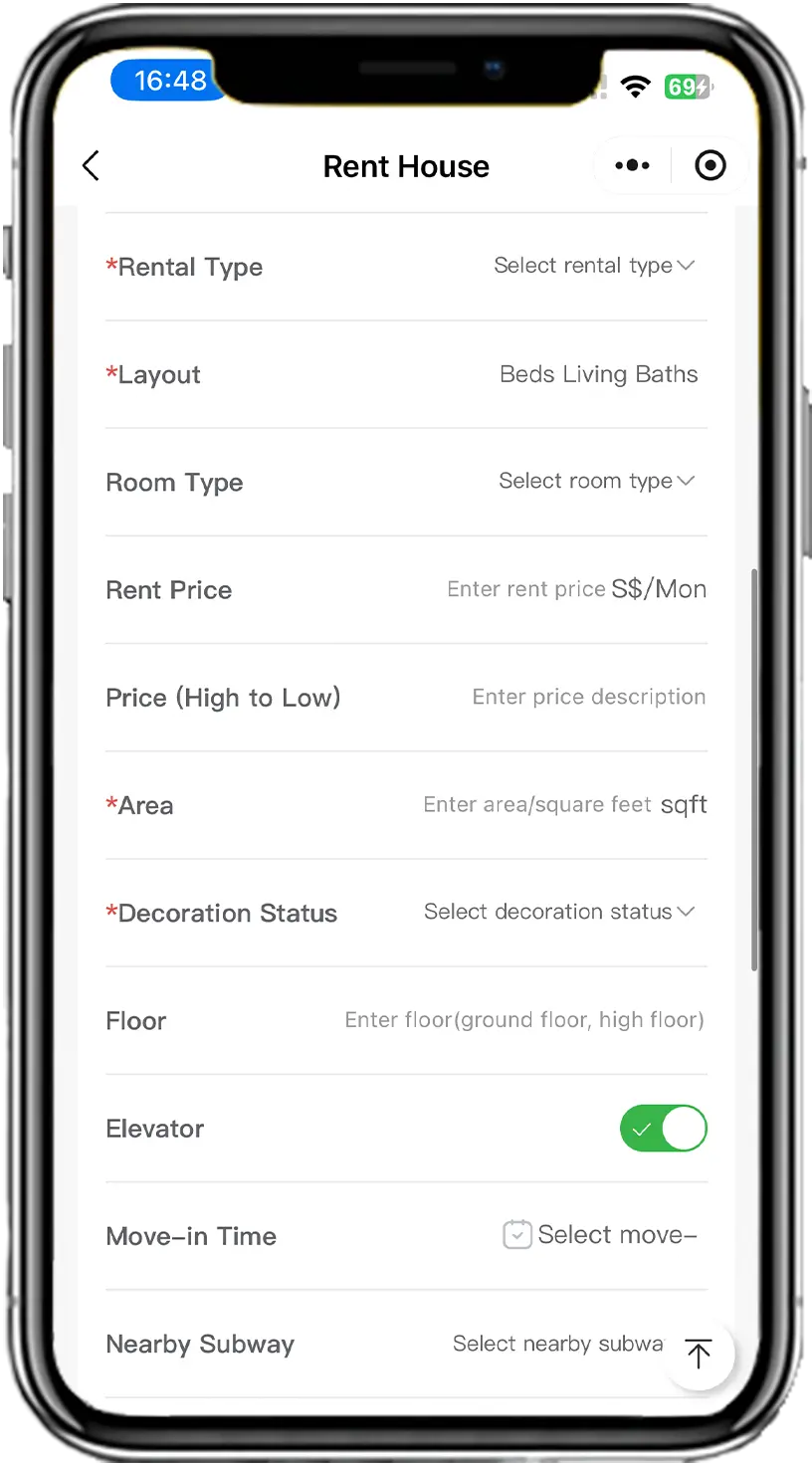
-Move-in Time → select available date
-Nearby Subway → choose closest MRT/subway station
-House Facilities→ select from the list, e.g.: AC, Water Heater, Wardrobe, WiFi, TV, Fridge, Furniture, Kitchen, Washer, Dryer, Pool, Gym, etc.
-Lease Period → select lease period
Option: Click AI to auto-generate title & description
Click AI to generate title and description, which means:
👉 After you fill in some basic rental information (such as move-in time, nearby subway, house facilities, lease period, etc.), clicking this button will let the AI automatically generate a suitable title and detailed description for your listing.
For example, if you select facilities like air conditioning, WiFi, bed, green view, and gym, AI might generate a title such as:
> “Modern Furnished Apartment | With Gym & Green View | Move-in Ready”
And the description might say:
> “This apartment comes with air conditioning, a bed, WiFi, and furniture. The windows offer a pleasant green view, and the community includes a gym, making it ideal for tenants seeking a comfortable lifestyle.”
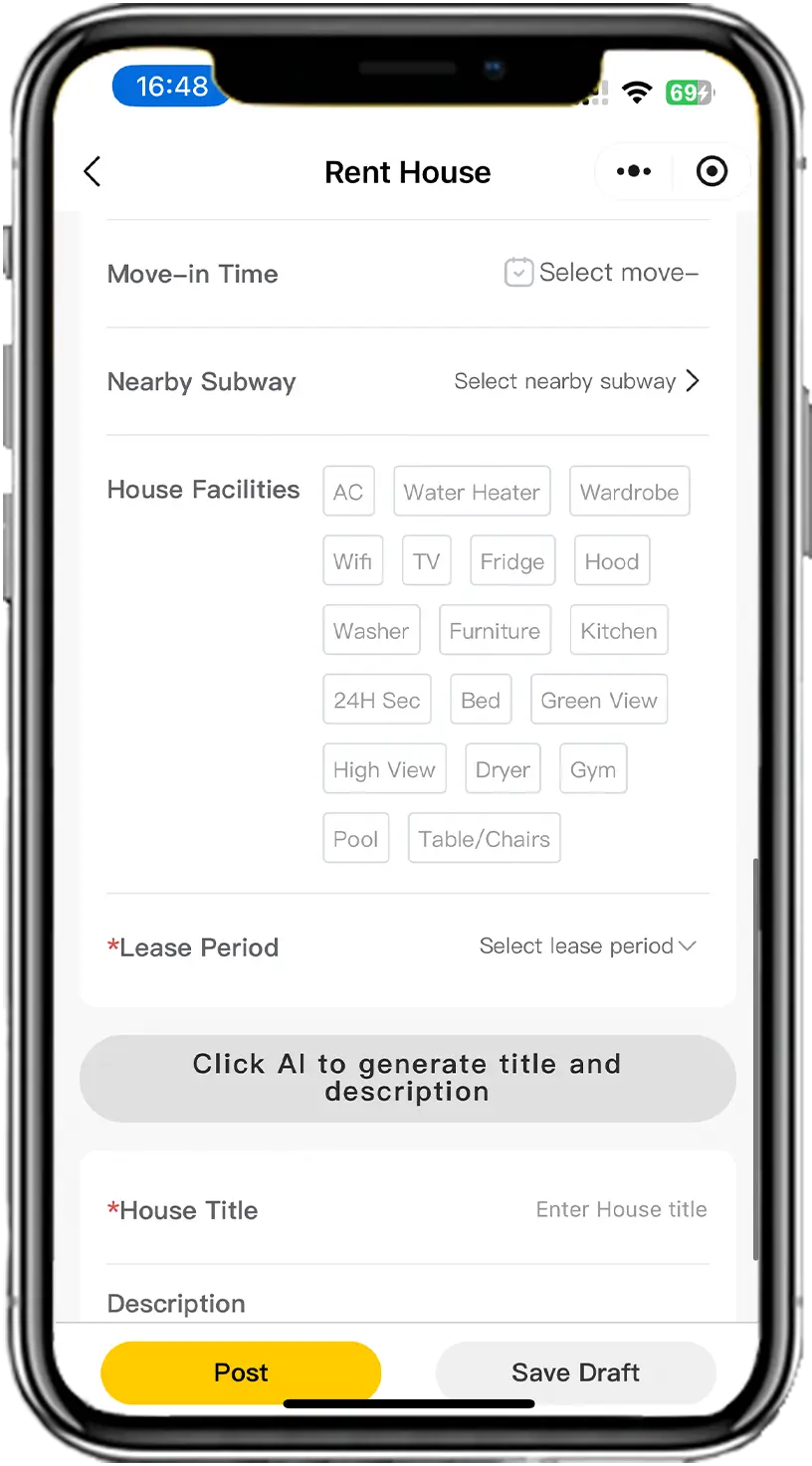
-House Title → short and attractive (e.g. “Cozy Studio Near Kallang MRT”)
-Description → detailed highlights of the property (supports text formatting, lists, etc.)
-Contact Name → your name
-Phone Number→ your contact number
-WhatsApp→ your WhatsApp ID
Once everything is completed:
Tap **Post** to publish immediately
Or tap **Save Draft** to keep it for later
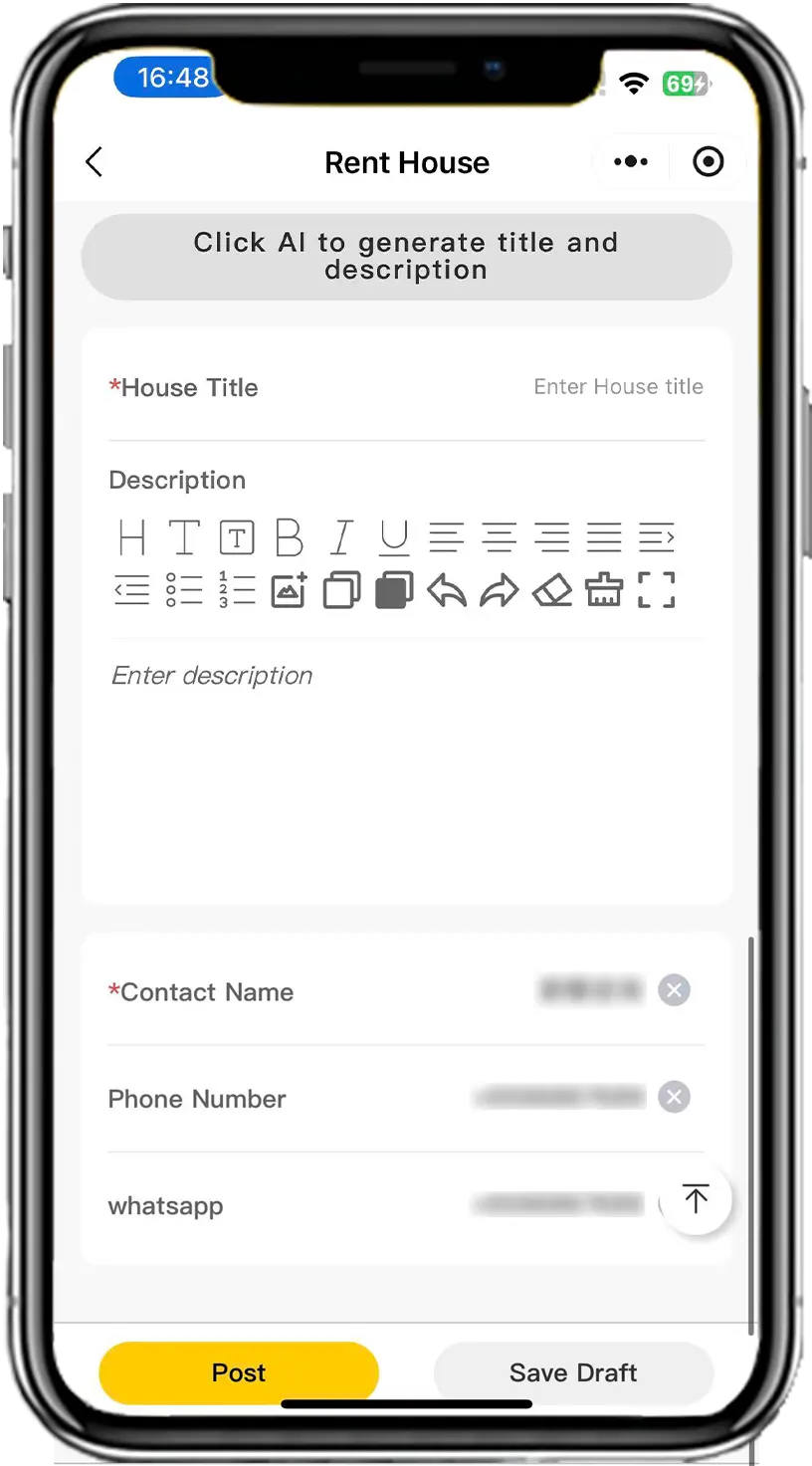






Throughout the course of the campaign KOL/KOC can check the "我的" page - 【我的活动】 to view the campaign progress.

A.Find the “发帖赚钱” section on the home page or slide down to view.
B.Find the campaign you are interested in and click on Recruitment to view the event details: Choose the promotion method and promotion platform. If the campaign allows people to quote, you can quote your own price to the merchant.
c.After registering, wait for the merchant to review and pay attention to [Service Notice] on the WeChat message page.
If the audit is not passed, it means that you cannot meet the requirements of the business. You can try to register for another campaign or follow the prompts to re-submit your registration. If approved, please continue the following process:

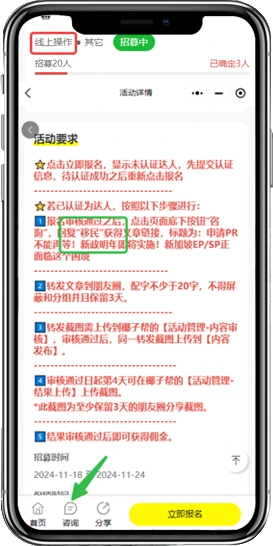

a.Note: If you visit the store offline, you can visit the store according to the selected time point. If you need to make an appointment at a specific time, you can contact the merchant through the campaign review and contact the merchat's contact information on the page
b.If the campaign is online, you can upload to COCOKOL by obtaining the image, Go to the campaign details page, check the campaign requirements, click [咨询] reply to the relevant code to get the article or video link

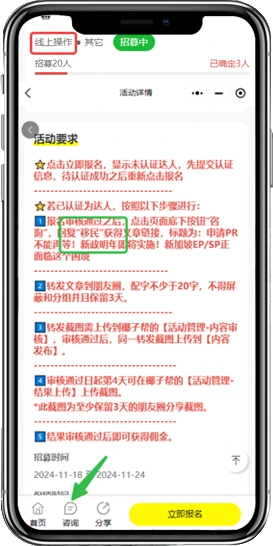

A.After uploading the modified text and images Click [去提交内容]
B.Enter the texts and upload a picture or video Click [提交审核]
C.After th merchant is aporoved Note on the wechat message page Pay attention to [Service Notice]
If the review is not passed, please modify according to the comments of the merchant



A.After the merchant is approved The KOL/KOC can post the content to the platform selected at the time of registration (e.g. [Little Red Note]) Corresponding post to (Little Red Book)
B.Links and screenshots to be published after successful publication Upload to Event background [提交]



Post retained 3 days/7 days later, upload and publish data pictures and data Click [提交], After the merchant review results are successful, the commission will be released to the wallet.

Click [余额] to withdraw through Wechat or Paynow, Enter the amount you need to withdraw, you can withdraw